Have you ever found yourself standing in front of your blender, eagerly awaiting a perfectly blended smoothie or sauce, only to be met with disappointment when nothing happens? We’ve all been there. It can be frustrating and confusing when your blender refuses to do its job. But fear not, because we’re here to shed some light on the common reasons behind this predicament. In this article, we’ll explore the question of yours, “why is my blender not blending?” and provide you with practical solutions to get it back up and running smoothly again. So grab a cup of patience and let’s dive into the world of blenders!
Quick & Short Answer: If your blender is spinning but not blending properly, there can be a few common reasons behind this like:
- Damaged Coupler
- Overloading the blender beyond its recommended capacity
- Insufficient liquid or improper ingredient texture
- Blunt or worn-out blades
- Incorrect blend settings or speed selection
Let’s delve into a brief discussion to discover why your blender is being rude towards you!
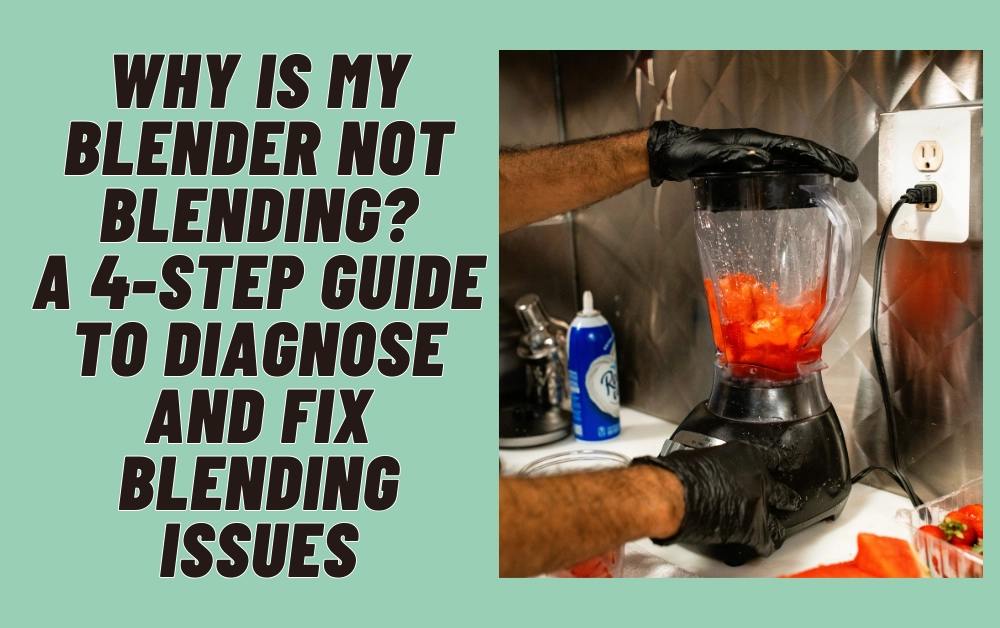
4 Steps to Figure Out Why Your Blender Not Blending
Since we’ve already given you a short answer that’s easy to understand, let’s break everything down step by step to figure out why your blender won’t blend.
Step 1: Check The Blender Coupler
The Coupler plays a vital role in connecting the blender’s base to its Jar. To check whether your blender’s coupler is ok or not, remove the jar and the base. If you see the coupler is shaved off or damaged, then it could be the reason why your blender is not blending.
One potential solution would be purchasing a new blender coupler and replacing the defective one with the new purchase.
Step 2: Check The Blade Settings
Once you have finished inspecting the Coupler, it would be a good idea to also examine the blade of your blender. Take look that the blades are sharp enough or they are not loose, Here are how you can check the blade settings:
- Inspect the blade assembly: Take a close look at the blade assembly where it attaches to the blender base. Look for any visible signs of damage, wear, or loose parts. Pay attention to the mechanism that holds the blade assembly in place.
- Tighten the assembly: If you notice any loose parts or connections, use a screwdriver or the appropriate tool to tighten them. Be careful not to overtighten as it may cause damage. Ensure that all components are secure and properly aligned.
- Check the blade attachment: Examine the blade attachment itself and make sure it is securely fixed to the assembly. If it’s removable, check for any buildup of debris, such as food particles, and clean it thoroughly.
Step 3: Avoid Overloading the Blender
Overfilling the blender beyond its recommended capacity can strain the motor and impede blending. Check the manufacturer’s guidelines for the maximum volume the blender can handle. It’s often best to blend in smaller batches to ensure efficient operation.
Step 4: Add Water and Try Again
If the blender is struggling to blend certain ingredients, it could be due to a lack of sufficient liquid. Try adding small amounts of water or other liquid to create a smoother consistency. This can help facilitate the blending process and prevent excessive strain on the blender’s motor.
Recommended Reading: The Dark Secret Of Blenders: Blender Leaking Black Liquid
Troubleshooting Part: Blender Not Working
If your blender isn’t working then this part is for you. But before we jump into the main part, you should read the manufacturer’s guideline. Knowing the technical details of your blender is absolutely essential; otherwise, you should not have attempted this task.
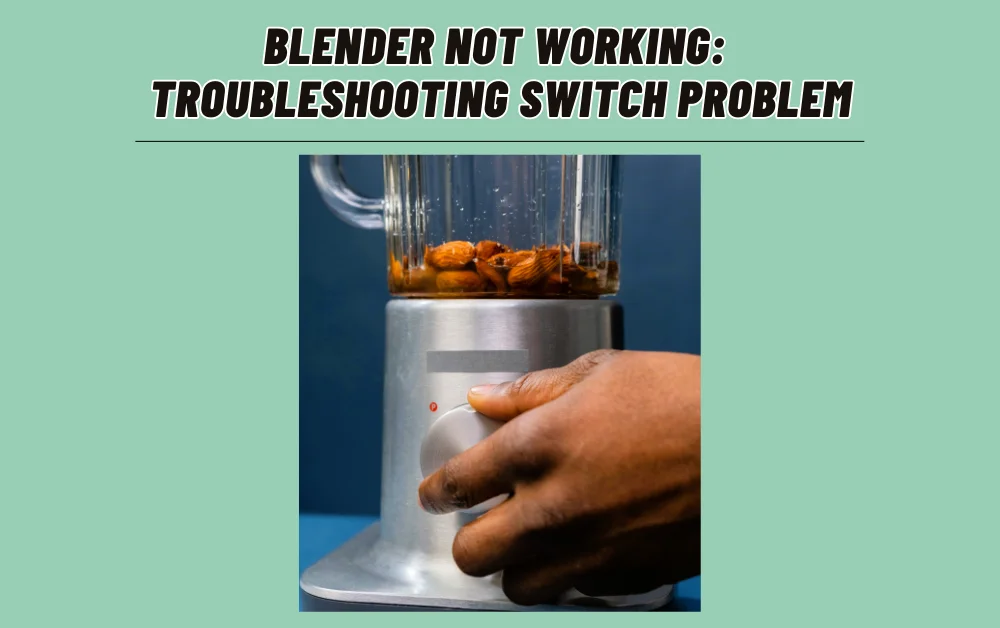
Switch Problem
If the blade isn’t the culprit then the switch can be. Due to regular use the component might wear out or fail. This can make your blender not work.
If you suspect that this might be the problem, it’s time to gear up and get ready to go in.
The Solution Step By Step:
Step 1: Unplug the blender
Before you begin any troubleshooting or repair work, always make sure the blender is disconnected from the power source for safety.
Step 2: Examine the switch
Take a close look at the switch on your blender. Check for any visible signs of damage, loose connections, or debris that might be obstructing the switch’s operation.
Step 3: Clean the switch
If you notice any dirt or debris around the switch, gently clean it using a soft cloth or a small brush. Be cautious not to apply excessive force or use any liquid that might damage the electrical components.
Step 4: Test the switch
Press the switch up and down a few times to see if it moves smoothly. Listen for any unusual clicking sounds or resistance when operating the switch. If the switch feels loose or doesn’t respond properly, it might need to be repaired or replaced.
Step 5: Tighten Connections
If the switch feels loose, you can try tightening the screws or connections holding it in place. Use a suitable screwdriver to ensure a secure fit without over-tightening.
Step 6: : Replace the switch
If cleaning and tightening the connections didn’t resolve the issue, you may need to replace the switch. You can contact the blender’s manufacturer for a replacement switch or consult a professional appliance repair service.
Blown Fuse
Most blenders contain a lifesaving tool (fuse) that can be triggered to save the blender’s life. Because of this, your blender may not work or blend.
If you want to check whether fuse is blown or not then follow these 2 steps:
- Step 1: Remove the base of the blender and locate the fuse along the wire connecting the switch to the motor.
- Step 2: Now that you have found the fuse, proceed by disconnecting the wire. Then, check the fuse using a continuity tester or a multitester. If the circuit is open, the fuse is blown.
Solution: To resolve this issue, it is necessary to replace the blown fuse with a new one.
Note: These 2 are the most common issues which are why your blender won’t work. If none of these happens or your full motor burns out, then it is best to buy a new one instead of repairing.
FAQs on Why is My Blender not Blending
Can you blend without liquid?
Yes, you can but Blending without any liquid can put excessive strain on the motor and blades of the blender. Liquids help create a smooth blending process by providing the necessary lubrication and preventing the ingredients from clumping together. It is generally recommended to add some liquid, such as water, juice, or milk, to your ingredients before blending.
How do I know if my blender is overloaded?
There are a few signs that indicate your blender may be overloaded:
Overheating: If you notice that your blender becomes excessively hot during blending, it could be a sign of overloading. The motor is working harder than it should to process the ingredients.
Sluggish blending: If the blending process is slow and the ingredients are not blending properly, it may be due to overloading. The blender is struggling to handle the volume or density of the ingredients.
Unusual noises: Excessive strain on the motor and blades can cause the blender to make strange noises, such as grinding or whirring sounds. This indicates that the blender is being pushed beyond its capacity.
To avoid overloading your blender, make sure to follow the recommended maximum capacity guidelines provided by the manufacturer and add ingredients gradually while blending.
Can dull blades affect blending performance?
Yes, dull blades can significantly affect blending performance. Dull blades may struggle to cut through ingredients efficiently, leading to uneven blending, clumping, or incomplete processing. Blending with dull blades can also put more strain on the blender motor. It’s important to regularly check the sharpness of the blades and consider sharpening or replacing them as needed to ensure optimal blending results.
Why Won’t My Blender Blend: Final Verdict
There are several common reasons why your blender may not be blending properly. It could be due to overloading the blender with too many ingredients or not adding enough liquid. Another possibility is that the blades have become dull over time and need to be replaced. Additionally, it’s important to check if the blender jar is properly aligned and securely locked in place before blending. Lastly, if none of these solutions work, it may be time to consider investing in a new blender altogether. Remember, troubleshooting and trying different methods can often solve the problem and get your blender back to working order. So don’t give up just yet – keep experimenting and soon you’ll be blending like a pro again!
Recommended Read: The Smokin’ Secret: Why Your Blender Smells Like Burning?



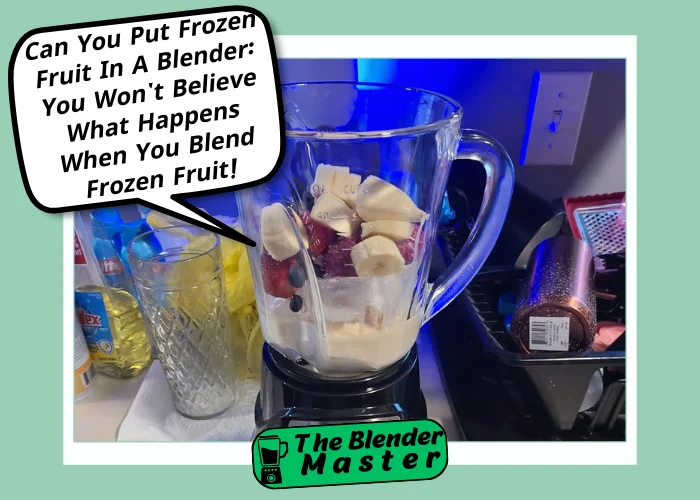
Leave a Reply